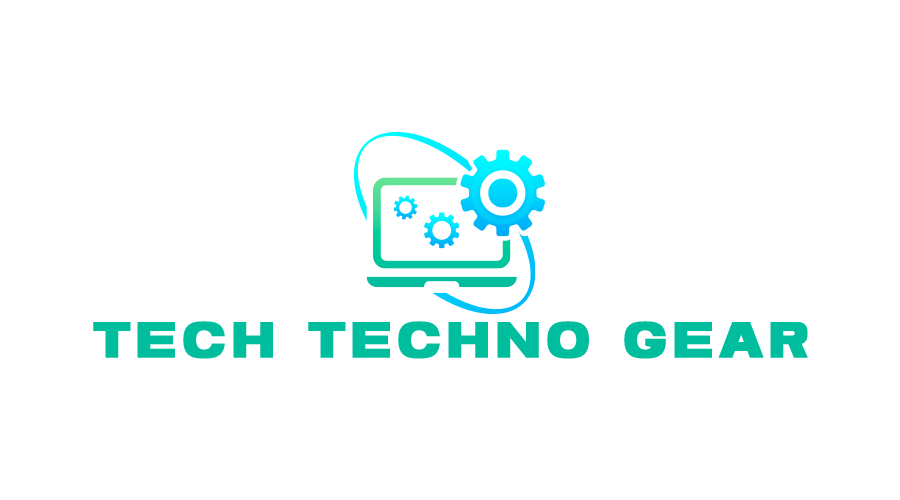Introduction
Are you finding it hard to confirm your new hires on time and bring them on board to the teams that demand more from them? Then, this blog is for you. Read how you can go paperless with the probationary module for all the features it must have to improve the TAT on confirming new hires and making sure you’re onboarding only the best from the lot.
What are the ways to make probationary module paperless?
Find the tool that is available either on the cloud or on the premises.
To go paperless with a probationary module, you need software that operates on the cloud and/or on-premise. This will help you sort out the need to manage and secure the data transactions you do online when confirming employees.
An on-cloud tool helps you to save cost on the development of the tool and you can get started with a probation module with minor tweaks.
When you consider developing software that helps you go paperless with your probation module with full customization and deployment on your server, you need an on-premise tool.
Software that offers both such services helps you to reduce time on research.
Make sure that the tool lets you sync the probationary module with other core HR modules.
A probation module has to synch with other relevant HR modules like onboarding, recruitment, performance management, leaves, attendance, and payroll. That means you should go paperless and digitalise all these HR operations and modules.
For that, you must not look out for different software. Otherwise, it will increase your monthly operational and maintenance costs. That is why you need a fully integrated HRMS software in India that helps you sync updated, relevant, and approved employee data from one HR center to another.
It makes your decision to confirm the employee to a permanent position faster with evidence at your fingertips.
The probationary module must be accessible anywhere to talent acquisition experts.
You need anywhere and anytime accessible software or tools for making probationary modules paperless and efficient for your talent acquisition and development managers.
When the probation module is available to you anywhere with your login credentials, you have more mobility to move around. You can easily fulfill your personal life commitments while checking in the pending requests to confirm new hires.
This is one way to boost the flexible way of working and showing up at work at the most crucial hours, even when you’re practically not in the office.
The module must let you schedule automated reports on who is left to confirm.
Trust and invest in software in India that lets you schedule automated reports to your registered email ID. As a senior and strategic HR leader in your firm, you have multiple tasks you’re answerable and accountable for.
You are constantly moving from one decision to another. Thus, an automated service to send you timely reports on how many approvals are left and how many are done makes you more proficient.
You will have data ready in your email to know how many employees are readily getting transitioned to permanent positions for a department, role, or at a business unit.
That also means you will no longer have to maintain the physical data of such reports. You can access those at any time in the instance of the email. Also, as these reports are readily available from your registered user or email ID, the information is not lost. You can access, view, and supervise it for audit purposes in the future.
Additionally, you no longer worry about the pending approvals tasks in hand when managing probationary employees at scale.
The module must let you grade new hires based on their core competencies.
The paperless and digitalised probationary module must let you grade your staff. It must be based on the latest tasks, performances, or core competencies. It should let you set a cut-off mark.
That way, you will know if the current employee is ready to be passed on as a permanent hire yet or if you need to reject their employment or extend the period and put them into a performance improvement/review plan.
What it means is that you again do not have to lose track of the performance review of your new hires. You are not using paperwork or Excel workbooks. The entire performance data gets tracked at any time on the instance itself.
So, you can come back to the probation module, check your remarks, and see why someone was promoted, confirmed, rejected, or moved into a PIP.
Conclusion
You can learn about going paperless with the probation module in five ways in the post above. However, more ways exist to make it more proficient and easier to use, especially when it incorporates and integrates with AI-enabled tools.