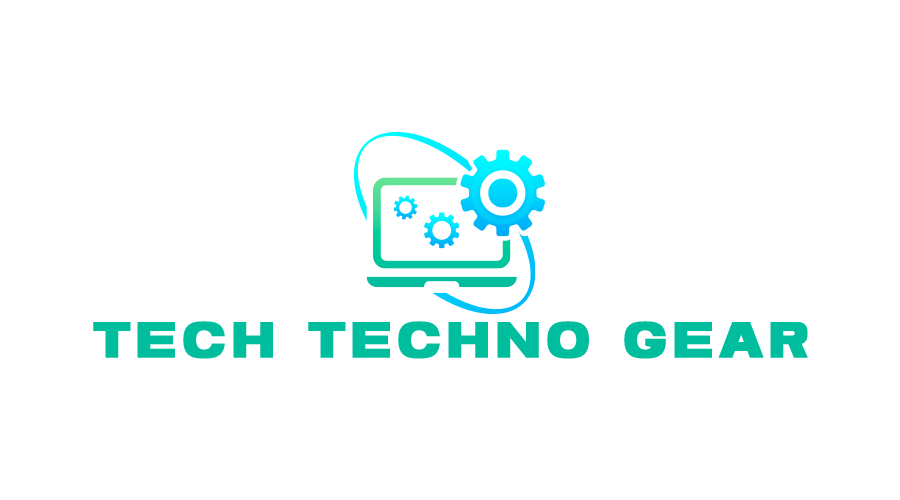Dell PowerEdge R830 Server: A Game-Changer for Enterprise Computing
Introduction
The Dell PowerEdge R830 server is a powerful and versatile solution for businesses seeking high-performance computing capabilities. This 2U rack server is designed to handle demanding workloads and provide excellent scalability for growing enterprises. In this article, we’ll explore the features, benefits, and applications of the Dell PowerEdge R830 server, helping you understand why it’s a top choice for many organizations.
Key Features of the Dell PowerEdge R830
The Dell PowerEdge R830 server comes packed with features that make it stand out in the enterprise server market:
- Processor Power: The R830 supports up to four Intel Xeon E5-4600 v4 processors, providing exceptional computing power for resource-intensive applications.
- Memory Capacity: With up to 48 DIMM slots, the R830 can accommodate up to 3TB of DDR4 memory, ensuring smooth performance even with memory-hungry workloads.
- Storage Options: The server offers flexible storage configurations, supporting up to 24 2.5-inch drives or 16 2.5-inch drives plus 8 NVMe PCIe SSDs.
- Expansion Capabilities: With 7 PCIe 3.0 slots, the R830 provides ample room for expansion and customization to meet specific business needs.
- Network Connectivity: The server includes four 1GbE network ports, with options for additional network cards to enhance connectivity.
These features make the Dell PowerEdge R830 server an excellent choice for businesses looking to boost their computing capabilities.
Performance and Scalability
The Dell PowerEdge R830 server shines when it comes to performance and scalability:
- Multi-core Processing: With support for up to 88 cores across four processors, the R830 can handle multiple tasks simultaneously, making it ideal for virtualization and high-performance computing environments.
- Memory Performance: The server’s large memory capacity and support for DDR4 memory modules ensure fast data access and processing, reducing bottlenecks in memory-intensive applications.
- Storage Performance: The option to include NVMe PCIe SSDs allows for ultra-fast storage access, significantly improving overall system performance.
- Scalability: The R830’s flexible configuration options make it easy to scale resources as your business grows, protecting your initial investment.
For organizations looking to future-proof their IT infrastructure, the Dell PowerEdge R830 server provides an excellent foundation for growth and expansion.
Reliability and Management
Dell has incorporated several features to ensure the reliability and ease of management of the PowerEdge R830 server:
- iDRAC9: The integrated Dell Remote Access Controller provides comprehensive server management capabilities, allowing IT administrators to monitor and control the server remotely.
- OpenManage Enterprise: This software solution simplifies server management across multiple Dell PowerEdge servers, including the R830.
- Redundant Power Supplies: The R830 supports redundant power supplies to ensure continuous operation even in the event of a power supply failure.
- Hot-swappable Components: Many components, including hard drives and power supplies, are hot-swappable, minimizing downtime during maintenance or upgrades.
- Security Features: The server includes features like TPM 1.2/2.0, cryptographically signed firmware, and secure boot to protect against security threats.
These features contribute to the overall reliability and manageability of the Dell PowerEdge R830 server, making it a dependable choice for critical business operations.
Use Cases and Applications
The Dell PowerEdge R830 server is well-suited for a variety of enterprise applications:
- Virtualization: The server’s high core count and large memory capacity make it ideal for running multiple virtual machines.
- Database Management: With its powerful processors and fast storage options, the R830 can handle large databases and data analytics workloads efficiently.
- High-Performance Computing: The server’s processing power makes it suitable for scientific simulations, financial modeling, and other compute-intensive tasks.
- Cloud Infrastructure: The R830 can serve as a robust foundation for private or hybrid cloud deployments.
- Business Intelligence: Its ability to process large amounts of data quickly makes the R830 excellent for BI and data warehousing applications.
For more information on how the Dell PowerEdge R830 server can be applied in various industries, visit the Dell Technologies website.
Comparison with Other Servers
When considering the Dell PowerEdge R830 server, it’s helpful to compare it with other options in the market:
- Dell PowerEdge R740: While the R740 is a powerful 2U server, the R830 offers higher processor density with support for up to four CPUs compared to the R740’s two.
- HPE ProLiant DL560 Gen10: This server is a direct competitor to the R830, offering similar four-processor support. However, the R830 may have an edge in terms of Dell’s comprehensive management tools.
- Lenovo ThinkSystem SR850: Another four-socket server, the SR850 competes closely with the R830. The choice between these may come down to brand preference and specific feature requirements.
- Cisco UCS C460 M4: This server offers high performance but may be more complex to integrate into non-Cisco environments compared to the R830.
While these comparisons provide a general overview, it’s essential to evaluate your specific needs and conduct a detailed comparison before making a decision.
Setting Up Your Dell PowerEdge R830
Setting up the Dell PowerEdge R830 server involves several steps:
- Physical Installation: Mount the server in a rack using the provided rails and connect power supplies.
- Network Configuration: Connect network cables and configure network settings through the iDRAC or BIOS.
- BIOS Configuration: Access the BIOS to configure basic system settings, including boot order and hardware settings.
- Operating System Installation: Install your chosen operating system, whether it’s Windows Server, Linux, or a hypervisor like VMware ESXi.
- Driver Installation: Install the latest drivers for optimal performance. These can be found on the Dell Support website.
- Management Software Setup: Configure iDRAC and install OpenManage Enterprise for comprehensive server management.
- Security Configuration: Set up security features like BIOS passwords, TPM, and secure boot.
- Performance Tuning: Optimize server performance based on your specific workload requirements.
For detailed setup instructions, refer to the Dell PowerEdge R830 Owner’s Manual available on the Dell Support website.
Maintenance and Support
Proper maintenance is crucial for ensuring the longevity and optimal performance of your Dell PowerEdge R830 server:
- Regular Updates: Keep firmware, drivers, and management software up to date to ensure security and performance.
- Monitoring: Use iDRAC and OpenManage Enterprise to monitor server health and performance regularly.
- Physical Maintenance: Periodically clean the server, checking for dust accumulation and ensuring proper airflow.
- Backup and Recovery: Implement a robust backup strategy and test recovery procedures regularly.
- Security Audits: Conduct regular security audits to ensure your server remains protected against evolving threats.
Dell offers various support options for the PowerEdge R830 server, including:
- ProSupport: 24/7 technical support and next-business-day on-site service
- ProSupport Plus: Includes all ProSupport features plus predictive issue detection and prevention
- Keep Your Hard Drive: Allows you to retain failed hard drives for data security
For more information on Dell’s support offerings, visit the Dell ProSupport Suite website.
Cost Considerations
When evaluating the Dell PowerEdge R830 server, consider the following cost factors:
- Initial Purchase: The base cost of the server, which varies depending on the configuration.
- Customization: Additional costs for upgrading components like processors, memory, and storage.
- Software Licensing: Costs for operating systems, virtualization platforms, and other software.
- Support and Warranty: Expenses for extended warranties and support contracts.
- Power Consumption: Ongoing electricity costs, which can be significant for high-performance servers.
- Cooling: Additional cooling requirements may increase data center costs.
- Training: Potential costs for staff training on server management and maintenance.
While the Dell PowerEdge R830 server represents a significant investment, its performance, scalability, and reliability can provide excellent value for businesses with demanding computing needs.
Conclusion
The Dell PowerEdge R830 server is a powerful and versatile solution for enterprises seeking high-performance computing capabilities. Its support for four processors, large memory capacity, and flexible storage options make it suitable for a wide range of applications, from virtualization to database management and high-performance computing.
With robust management features, reliability, and scalability, the R830 provides a solid foundation for businesses looking to enhance their IT infrastructure. While it represents a significant investment, the server’s capabilities and Dell’s comprehensive support options make it a compelling choice for organizations with demanding workloads.
As you consider the Dell PowerEdge R830 server for your enterprise, carefully evaluate your specific needs, compare it with other options, and consider factors like long-term scalability and total cost of ownership. With its impressive features and performance, the R830 could be the key to taking your organization’s computing capabilities to the next level.