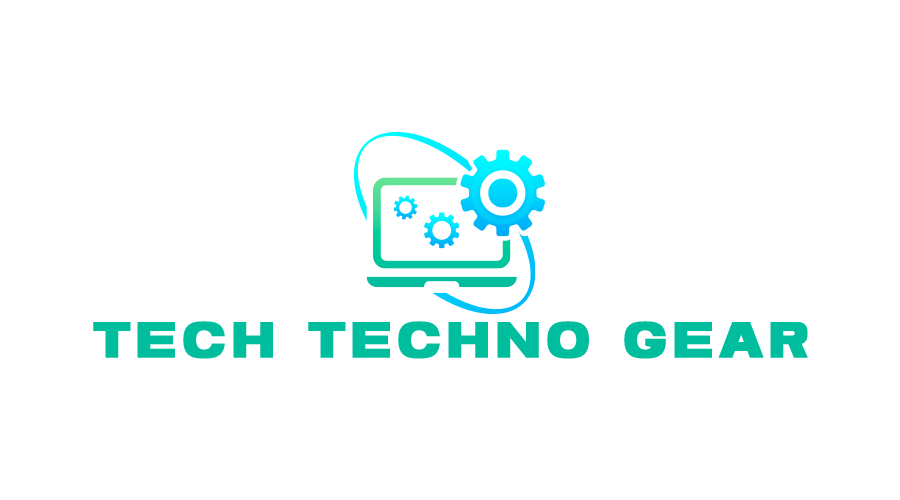3D printing offers exciting possibilities for creators, hobbyists, and professionals alike—but as anyone who’s spent time with a 3D printer knows, the process isn’t always smooth. From misaligned layers to mysterious clogs, 3D printer issues can be frustrating if not handled properly. Fortunately, many common hiccups are easily fixed with a little know-how. Whether you’re new to printing or looking to sharpen your troubleshooting skills, this guide will help you identify and solve some of the most frequent challenges.
Understanding the Basics: Know Your Printer and Materials
Before diving into fixes, it’s important to familiarize yourself with your 3D printer’s settings, capabilities, and the materials you use. Most problems stem from incorrect calibrations or improper storage of supplies. For instance, poor print quality can often be traced back to material issues such as brittle filament or inconsistent extrusion.
One key aspect of maintenance is proper 3d printer filament storage. Moisture in the air can degrade filament over time, leading to uneven layers or clogs. Keeping filament in airtight containers with desiccants is a simple yet highly effective strategy to preserve its quality and ensure smoother prints.
Problem 1: Prints Not Sticking to the Bed
A common issue among beginners is poor adhesion of the first layer. If your print isn’t sticking to the bed, the problem might be a misleveled bed or a dirty build surface. Ensure the bed is leveled manually or through your printer’s auto-leveling feature. Clean the bed using isopropyl alcohol to remove dust, oil, or old adhesive residue. Applying a thin layer of glue stick or hairspray can also improve adhesion for materials like PLA.
Problem 2: Layer Shifting or Misalignment
If your model is printing with layers that seem to shift sideways, the cause might be loose belts, stepper motor issues, or even obstructions in the print path. Check all mechanical components and tighten any slack belts. Also, ensure the printer is placed on a stable surface to avoid vibration-related disruptions.
Problem 3: Under-Extrusion or Gaps in Prints
Under-extrusion happens when the printer isn’t feeding enough filament, resulting in gaps, weak spots, or missing layers. This can be due to a clogged nozzle, low extrusion temperature, or tangled filament. Start by checking if the nozzle is clean and if the filament flows freely. Adjust the temperature settings based on the material you are using and ensure your filament is correctly loaded into the extruder.
Problem 4: Stringing and Oozing
When thin strands of filament appear between parts of a print, stringing or oozing is likely the culprit. This often occurs when the nozzle moves between different sections without retracting filament. To fix this, enable retraction in your slicer settings and fine-tune the retraction distance and speed. Lowering the print temperature slightly can also help minimize oozing.
Preventive Measures: Small Habits, Big Impact
Consistent upkeep can prevent many 3d printer printing problems before they start. Regularly inspect and clean your nozzle, keep firmware updated, and run test prints when switching materials. Additionally, always store your tools and materials properly—especially filament, which can absorb moisture and cause extrusion inconsistencies.
Final Thoughts: Where to Find Expert Help and Advice
While troubleshooting can often be done independently, sometimes it’s helpful to consult a larger community of users and experts. That’s where 3DPrintingspace.com comes in. As one of the leading forums for 3D printing enthusiasts, the platform offers free technical support, community-driven discussions, and valuable resources to help you overcome challenges, learn new techniques, and stay updated on industry trends. Whether you’re a novice or a seasoned pro, the support and guidance available there can make your 3D printing journey much smoother and more rewarding.